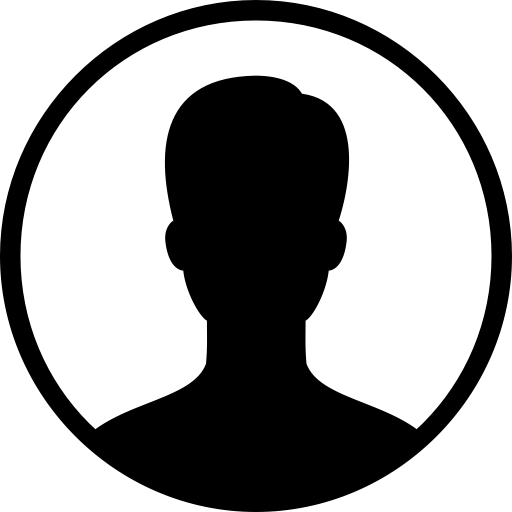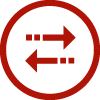Creating profile page
In this section you can register and become site user. You can register not only with our website but also with the help of social accounts. You can register either as an individual or a company.
Creating profile page with our website
Press sign up button
- If you want to register as an individual, fill in your personal data and press Register button
- If you want to register as a Company, then press Company button and fill in your company data and press Register button
After pressing Register button, you will get verification link in your email address. Follow that link and activate your account.
You can also register with your social accounts: Facebook, Linkedin and Google+ Just click on the icon of social account with which you want to register and fill in your data in the newly opened page.
Attention
If you did not get verification link, please check your Spam folder or Contact us.
After registering
After entering your data and being registered you will see your account page. Here you can choose what kind of announcement you want to add: sale, rent and services.
Special Subscription
If you want to get notifications about cars, you can sign up our Special Subscription section. Here you can choose the car/cars about which you want to get notifications, fill in more detailed description, then type your email address and save Submit button. You will get notifications in your email address about the cars that you have chosen. You can join our Special Subscription if you are not a registered user.