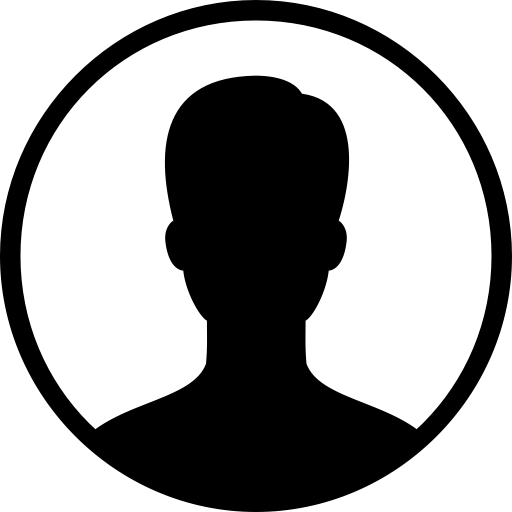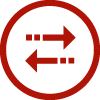Here you can edit your personal data, add or change phone number, profile image, also change name-surname.
Change password
In this section you can change your password. Just enter your new password, confirm it and press save button.
Email address
You are allowed to change your email address. After changing your email address you will get a new link for verification. Pass the verification and confirm the changed email address.
You can as well add your country and city.
After doing all the changes press Save Changes button.
Deleting the personal page
If you want to delete your personal page, press Delete my account button, then choose the reason and press confirm. Your account is successfully deleted. You can create a new account any time.